UVM-related web applications should generally be hosted on our silk hoting service, although WebDB can be accessed from anywhere on the campus network.
Most programming languages have multiple database libraries from which you can choose to work with MySQL. We currently suggest the following:
| Language | Database Library | Tutorial | Documentation |
|---|---|---|---|
| Perl | DBI | MySQL Perl tutorial | DBI, at MetaCPAN |
| PHP | PDO | PDO Tutorial for MySQL Developers | PHP Data Objects, at php.net |
| Python | SQLAlchemy | Object Relational Tutorial | SQLAlchemy.org |
| R | RMySQL | RMySQL Tutorial For Beginners | Package ‘RMySQL’ |
| Ruby | Active Record | Active Record, at api.rubyonrails.org |
Encrypted connections
Although authentication details are always protected, full connections between MySQL clients and the server are not encrypted by default. For many web sites in a controlled environment this is acceptable. However, if your application needs extra security, it is possible to use SSL/TLS encryption for all database communication.
Command-line
On zoo and the silk hosting service, usage of the mysql command-line tool is already configured to use encryption.
On other systems, you can do the following:
- Save a copy of the WebDB certificate authority public key to the computer you will be connecting from.
- In either
/etc/my.cnf(for system-wide use) or~/.my.cnf(for your personal use), either find or create a[client]section. Add to it the following:[client] host = webdb.uvm.edu ssl-ca = /path/to/where/you/saved/webdb-cacert.pem ssl-verify-server-cert
New connections to webdb.uvm.edu should now be encrypted.
You can verify this by starting a new session and typing status.
You should see something similar to:
The "SSL:" line describes the type of encryption in use.
Drupal
Download a copy of the WebDB certificate authority public key.
Look in your site's settings.php. Add a pdo section
to the database configuration, describing where to find the
certificate authority file. For example:
$databases = array (
'default' =>
array (
'default' =>
array (
'database' => 'mydbname',
'username' => $username,
'password' => $password,
'host' => 'webdb.uvm.edu',
'port' => '3306',
'driver' => 'mysql',
'prefix' => '',
'pdo' => array(
PDO::MYSQL_ATTR_SSL_CA => '/etc/pki/ca-trust/extracted/pem/tls-ca-bundle.pem',
),
),
),
);
Perl
If you will also use MySQL from the command-line, follow the directions above. Then tell DBI to load your my.cnf/.my.cnf file from your DSN. For example:
my $dsn = "DBI:mysql:mydbname;host=webdb.uvm.edu;mysql_ssl=1;mysql_read_default_file=/etc/my.cnf";
my $dbh = DBI->connect( $dsn, $username, $password );
Alternately, you can download the WebDB certificate authority public key and describe it directly:
my $dsn = "DBI:mysql:mydbname;host=webdb.uvm.edu;mysql_ssl=1;mysql_ssl_ca_file=/etc/pki/ca-trust/extracted/pem/tls-ca-bundle.pem";
my $dbh = DBI->connect( $dsn, $username, $password );
PHP
When using PDO for database connections, you can simply give it the location where you downloaded a copy of the WebDB certificate authority public key.
$dbh = new PDO(
'mysql:host=webdb.uvm.edu;dbname=mydbname',
$username,
$password,
array(
PDO::MYSQL_ATTR_SSL_CA => '/etc/pki/ca-trust/extracted/pem/tls-ca-bundle.pem"',
)
);
Python
Download a copy of the WebDB certificate authority public key and use it in your connection options.
ssl_args = {'ssl': {'ca': '/etc/pki/ca-trust/extracted/pem/tls-ca-bundle.pem'}}
db_engine = create_engine(
'mysql://username:password@webdb.uvm.edu/mydbname',
connect_args=ssl_args)
Session = sessionmaker(bind=db_engine)
db = Session()
WordPress
Download a copy of the WebDB certificate authority public key.
By default, WordPress does not yet provide configurable access to SSL/TLS settings
(see this enhancement request). For the time being, you can
set up WordPress with SSL/TLS by installing the Secure DB Connection plugin
and adding the following to wp-config.php:
define( 'MYSQL_SSL_CA', '/etc/pki/ca-trust/extracted/pem/tls-ca-bundle.pem"' );
define( 'MYSQL_CLIENT_FLAGS', MYSQLI_CLIENT_SSL );
Note
On zoo and silk, you can use the certificate authority file found at /etc/pki/ca-trust/extracted/pem/tls-ca-bundle.pem.